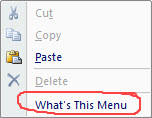 In preparation for my Skype for Business meeting this morning, I pulled some code I use to determine which shortcut menu I’ve encountered.
In preparation for my Skype for Business meeting this morning, I pulled some code I use to determine which shortcut menu I’ve encountered.
The file “WhatsThis.bas” contains three functions.
dfcbt_WhatsThisMenuAdd:
Adds at item to the bottom of every shortcut menu which will display a popup with the name of the shortcut menu that the item is in.
dfcbt_WhatsThisMenu:
The function that gets called when you click on the option and which displays the name of the shortcut menu
dfcbt_WhatsThisMenuRemove:
Removes this item from each menu.
To include this feature in your application during your development efforts, simply run the “Add” procedure. Then, whenever you need to know what shortcut menu is displayed, click on the “What’s this Menu” item in the popup window and record the name of the menu.
Don’t forget to run the “Remove” procedure when you are done.