Finished updating the latest version of my Date/Time picker. You can read more about this in my Experts Exchange article.
You can use it as a date picker, time picker, or both with very little code. 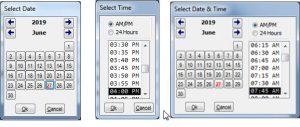
I use it in my billing application, allowing me to default the start and end times of my work segments value to the beginning of the current 15 minute time interval. I also use it in one of my clients time-card applications, allowing them to set it to 30 minute intervals, and only display start times between 07:30 and 09:00 and end times between 16:00 and 17:30 (overtime in separate controls).
You can download it here.
Thanks for this Dale – I just implemented a date/time picker in a client’s web system and now they want it in Access when I found your sample.
It works great in the database you provided but I move it into my database, I get errors when it tries to manipulate the DateTimePicker Command Bar.
Looking at your example, I don’t see the need for it but just wanted to double check…
Thanks again – I was not looking forward to building this from scratch 🙂
Paul, I know this is quite old, but did you ever get it working?
If you are copying my Date time picker into your application, you need to use the import external data feature of Access. When you open that process, where it allows you to select the objects to import, there is a button for “Options”. Click on that, then check the Menus and Toolbars option. You should not have to select any other objects in order to load it into your current application, just click OK.
Once you get it into your system, you can check it by typing the following in the immediate window:
Commandbars(“DateTimePicker”).showpopup
Hope this is helpful, even if it is 9 months late!